Use the Interactive tab to configure settings for serial, USB, and UDP communications.
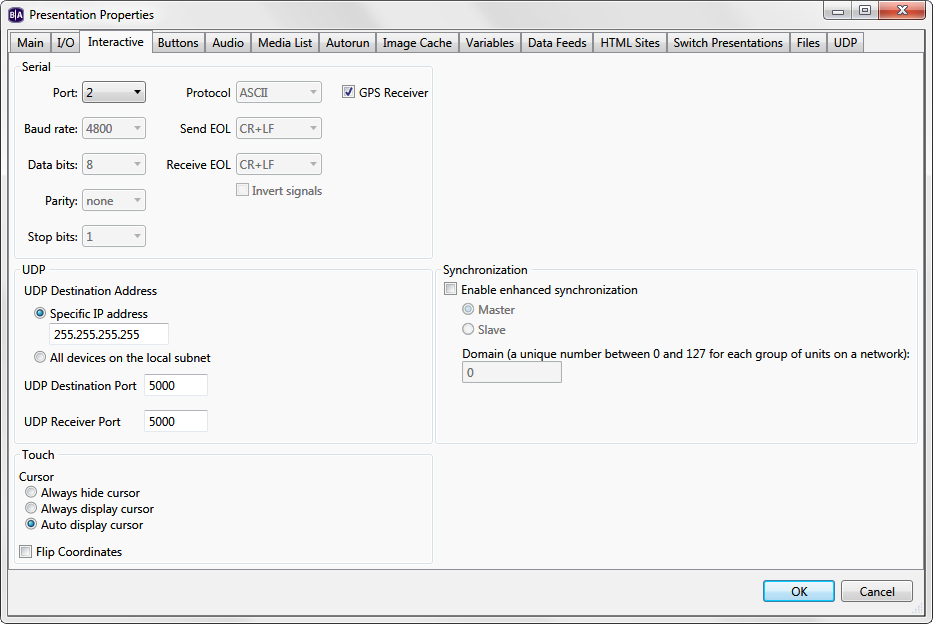
Use this section to configure serial port communications:
Port: Select a serial port to configure. Most standard serial devices enumerate on port 0 (on the HO523, they will enumerate on port 1).
NoteA USB-serial device (such as a GPS receiver) will enumerate on port 2. Additional USB-serial devices will enumerate on ports 3, 4, 5, etc. The enumeration order will remain consistent between reboots as long as the USB-serial devices are connected to the same player/hub ports. The enumeration order can be retrieved using the "usblist" command at the |
GPS Receiver: Check this box if the port is being used to connect a USB-serial GPS device to the player.
Baud rate: Set the baud rate for serial communications on the port.
Data bits: Set the number of data bits.
Parity: Set the parity.
Stop bits: Select the number of stop bits.
Protocol: Determine whether the serial data is formatted as Binary or ASCII.
Send EOL: Select the end-of-line character when sending data to a serial device.
Receive EOL. Select the end-of-line character when receiving data from a serial device.
Invert Signals: Check this box to invert the TX/RX signal levels on the serial port. This allows the player to communicate with devices that use -12V to 12V signaling. Inversion is only supported on the following ports: The DE9 and USB ports on the 4Kx42, XDx32, HDx22, XDx30, and HDx20, as well as the 3.5mm serial port on the XTx43/XDx33 (units that are rev H or earlier) and HDx23. Except for the 4Kx42, all of these ports perform 5V signaling.
Use this section to configure UDP communications:
UDP Destination Address: Specify where UDP commands generated by the presentation should be sent:
Specific IP Address: Enter a single destination IP address in dotted quad form.
All devices on the local subnet: Select this option to broadcast UDP messages to all devices on the local subnet.
UDP Destination Port : Specify the destination port for UDP messages generated by the presentation.
UDP Receiver Port: Specify the port used by the player to receive UDP messages (for triggering UDP Input events on the player).
Check the Enable enhanced synchronization box to use a player synchronization scheme similar to the BrightWall™ feature. When this feature is enabled, interactive presentations using Synchronize events can be easily linked via a Genlock leader/follower scheme: The presentation sending a Synchronize command acts as the leader, while the presentation(s) using Synchronize events act as followers. Synchronize events associated with follower presentations will trigger within a millisecond of the Synchronize command associated with the leader presentation.
Master: Select this option to have the presentation send Synchronize commands. A leader/master presentation cannot contain Synchronize events (i.e. you cannot chain one leader presentation to another).
Slave: Select this option to have the presentation receive Synchronize commands (via Synchronize events).
Domain: Enter a domain number between 0 and 127. This number needs to be unique for each set of leader/follower presentations on the local network. This will ensure that multiple groups of synchronized presentations can operate on the same local network without synchronization messages interfering with each other.
Use this section to configure Rectangular Touch events:
Cursor: Select a mouse display option for Rectangular Touch events:
Always hide cursor: The mouse cursor will never appear with Rectangular Touch events.
Always display cursor: The mouse cursor will always appear with Rectangular Touch events
Auto display cursor: The mouse cursor will be present only if there is more than one touch region on the screen.
Flip coordinates: Check this box to reverse the coordinates of the touchscreen input.