The Event Properties pane allows you to view and edit settings associated with interactive events. To view the Event Properties of an event, select an event that is part of your interactive playlist in the Content tab. Each event will have different properties associated with it. The Event Properties pane for all events will also contain Target State, View Options, and Advanced menus:
Target State lets users change the state of the event (to transition to a new state, return to a prior state, or remain on the current state.
View Options lets users change how the event is viewed in the content window by showing labels or lines, and positioning labels.
Advanced allows users to add entry and exit commands to that state.
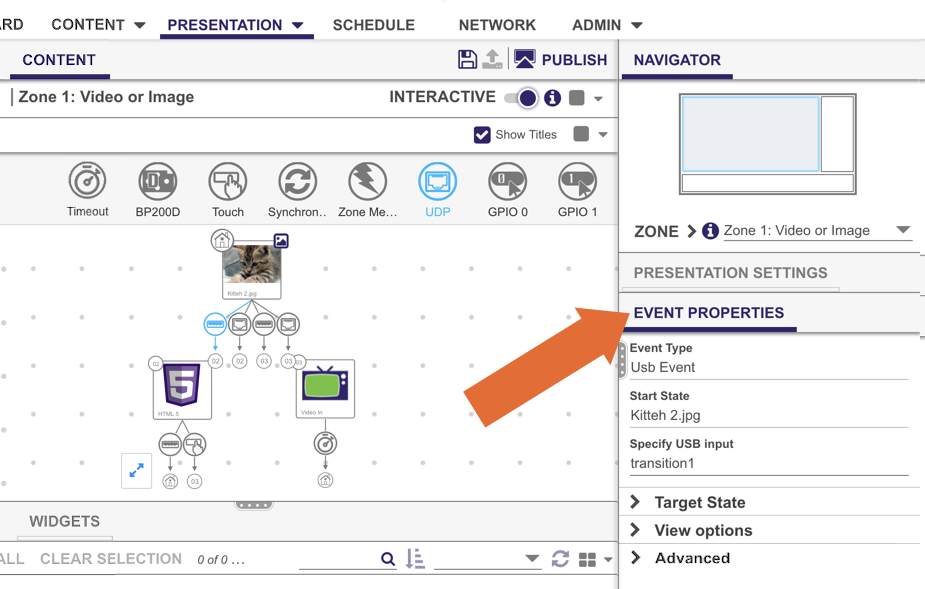
All event types have the following properties. For event-specific properties, see the event descriptions below.
Event Type: The event type (e.g. Timeout, Zone Message)
Start State: The state that the event is transitioning from
Specify what should occur when the event is triggered:
Transition to new state: The playlist will transition to a new state when the event is triggered. Use the dropdown list to specify the transition target.
Return to prior state: The playlist will revert to the previous state when the event is triggered.
Remain on current state: The state will not change when the event is triggered. This option is useful when you need to perform actions that are not immediately visible, such as sending a UDP command, altering the value of a user variable, or lowering the volume. These actions are performed by attaching commands to an event.
Continuous: Audio/video playback is unaffected when the event is triggered.
Stop playback: Audio/video playback stops when the event is triggered, and the stopped frame is displayed for video files.
Stop playback and clear screen: Audio/video playback stops when the event is triggered, and the playback area is cleared.
Customize how the event is displayed in the playlist UI.
Show line: Displays a line between the two states connected by the event.
Show label: Displays numbered event labels on the two states connected by the event.
See the Conditional Targets and Commands page to learn more about the options in the Advanced section.
See the following pages for information about each different type of event: