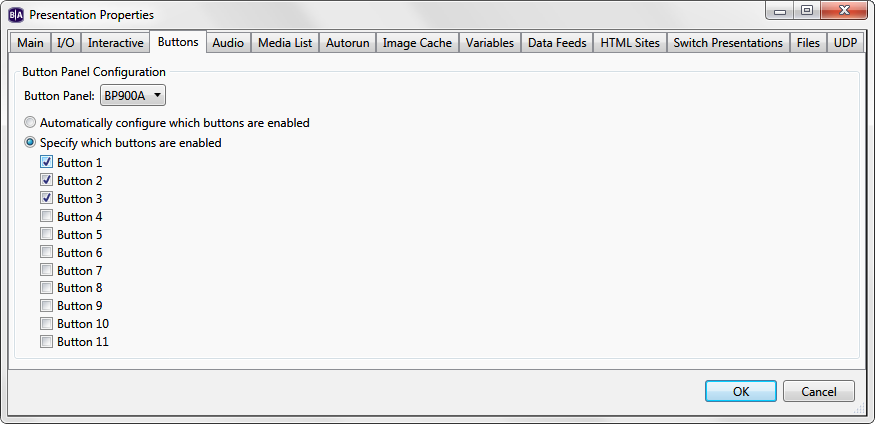excerpt-include
| Expand | ||
|---|---|---|
|
|
Use the Button Panel dropdown list to select the type of button panel (BP200 or BP900) you wish to configure. The A, B, and C letters specify which device is enumerated first; the B and C letters are only applicable if you are connecting more than one BP device of the same model number to the player.
Choose one of the following:
Automatically configure which buttons are enabled: Only buttons that are configured with BP200/BP900 events in the presentation will be enabled. All other buttons will not light up or react to button presses
Specify which buttons are enabled: Only the specified buttons will be enabled regardless of whether there are BP200/BP900 events in the presentation that are configured to use them. If this option is selected, a BP200/BP900 event set to the Any Button option will only react to button numbers that have been enabled.
...